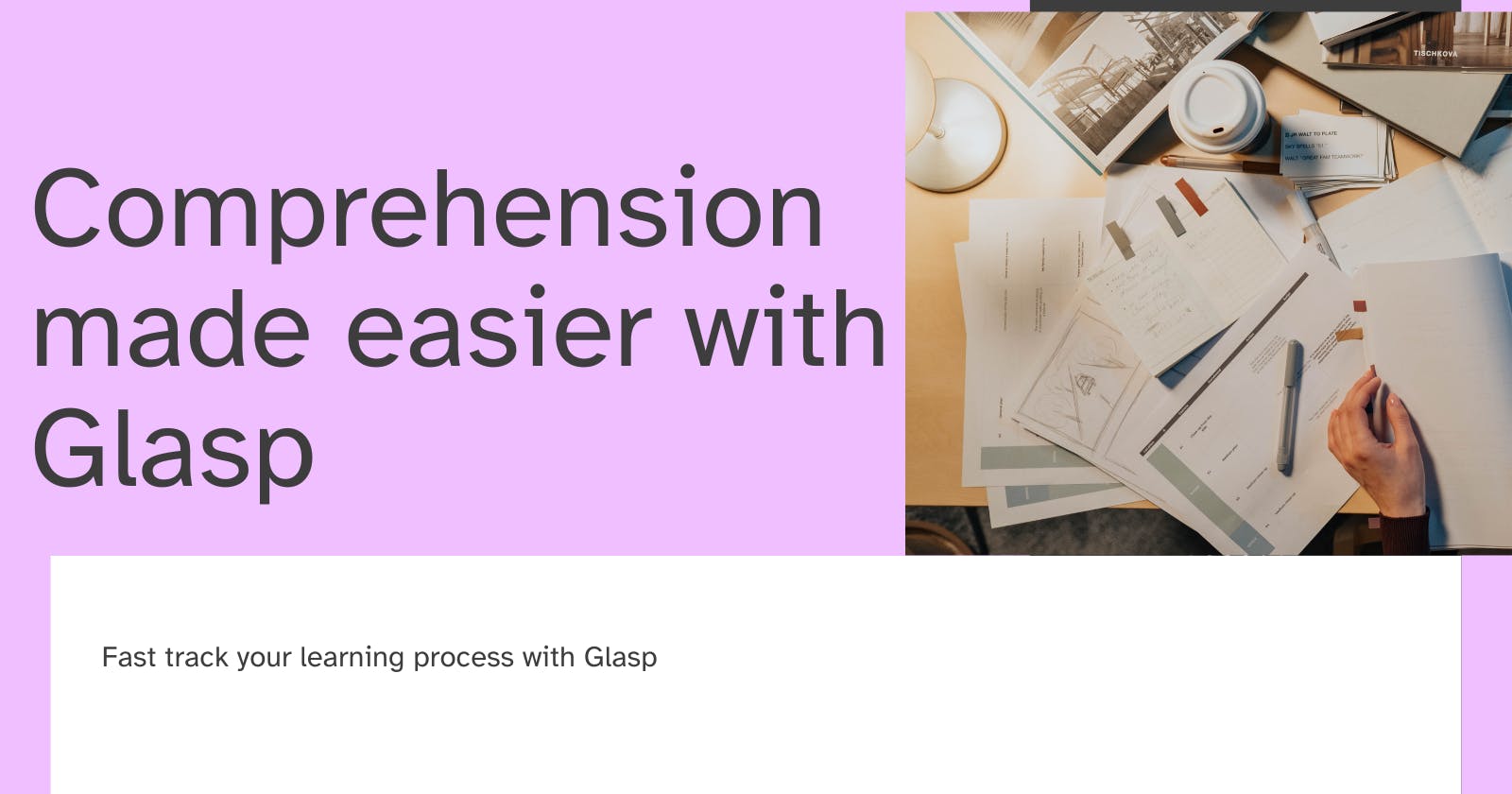Comprehension made easier with Glasp
Improve your learning process with Glasp
Back in my university days , being an undergraduate in Nigerian public university was no walk in the park. Especially when I was hit with a load of PDF study materials just days before an exam. I offered a course in my third year called "Youth Empowerment." Sounds easy, right? Well, I thought so too, until things took an unexpected turn.
Initially, there were supposed to be two lecturers for the course, but only one showed up. My coursemates and I thought we had it all figured out from the course content, but then, a week before the exam, another senior lecturer swooped in to teach us the second part of the course. Talk about being caught off guard!
He dropped three hefty Portable Document Format (PDF) files on us just two days before the exam. Evil, right? But I didn't panic. Armed with my secret weapon, Glasp, I tackled those files head-on. I passed the exam with flying colours and you can proudly call me "IDAN" 😁
In this article, I'll introduce you to Glasp, show you how to install it on your devices, explain how it helps you highlight important content on web pages and PDFs, and even give you quick summaries of educational YouTube videos. It's a game-changer, trust the process.
What is Glasp?
Glasp which stands for "Greatest Legacy Accumulated as Shared Proof" is a social web highlighter that allows users to highlight and organize quotes and ideas from the web while accessing other like-minded people's learning at the same time. It can be used to highlight and tag what you think is important while reading articles or watching videos on the web.
Glasp works with these browsers as an extension such as Edge, Chrome, Opera mini, Safari and Brave. Glasp is also accessible to both Android and IOS users.
Glasp also works directly with the following note-taking apps such as Notion, obsidian, Roam Research, Readwise and Atomic Intrest Graph.
How to install Glasp
On Desktop
Click on "Add extension" as seen o the image below

You will see an alert, click on "Add extension" again

After downloading, you will be navigated to another page to either "Login" or "Signup".Click on "signup" as a new user

After you've signed up with your email account, you will see a dashboard like this👇

On Mobile Phone
Go to Apple Store or Google Play Store and search for "Glasp"

Click on "Install"
After installing, Click on 'open'

Click on 'continue with Google'

Finally, result

Using Glasp with Webpage and PDFs
Highlighting and Annotating Web Pages and PDFs
Imagine you're diving into a project or task, trying to gather all the info you need. You scout for resources far and wide, collecting loads of valuable information. But what happens when you stumble upon those gems you can't afford to lose? Losing them would be a nightmare, right?
That's where Glasp swoops in to save the day! It's my ultimate tool for highlighting and annotating directly on web pages and PDFs. Whether I'm deep into studying or quickly scanning for key points, Glasp has my back. And here's the best part – I can easily share all these important insights with others!
Now, you might wonder, "How can I get started?" Well, check out the video below on how I was able to do👇

Turning highlights to Image
As a graphic designer, Glasp has been a game-changer for me. Instead of manually copying highlighted content and designing it from scratch, Glasp allows me to effortlessly turn it into an image. It's a lifesaver, sparing me the stress and brain-cracking usually involved in design work! 😜
And the best part? I can easily share this image with others directly. Check out the video below to see how 👇

Copy highlights directly to Note-Taking apps
Remember when I mentioned Glasp's cool integration with note-taking apps like Notion? Well, here's the scoop: with Glasp, you can copy your highlighted texts directly to Notion. It's like magic!
Not only does it copy the highlighted text, but it also preserves the web address where you found it and any notes you added. So you're not just copying text, you're capturing the whole context of where it came from and your thoughts about it. How awesome is that? 😎
Check this video below to see how 👇

Summarize PDFs
Reading through an entire PDF or document can be quite exhausting, especially when you are trying to extract key points from it. What I used to do in such cases was to copy the entire text from the PDF or document and paste it on Chat GPT with a prompt like this "summarize it and highlight the key points".
However, with Glasp, all you have to do is click a button and it will automatically extract the text from the file or document, navigate to Chat GPT directly, and add the prompt by itself. Isn't that cool? 😜
check out the video below to see how👇

The unfortunate part is that Glasp doesn't currently support PDFs or documents locally stored, nor is it accessible on all websites. However, I'm hopeful that with time, Glasp will address these limitations and become even more versatile in its functionality.
Using Glasp with YouTube Videos
Here's another fantastic feature tailor-made for YouTubers like me, especially those of us in journalism who rely heavily on interviews and documentaries for our work.
Let me share a recent experience with you. Last week, I was writing an article about the "Historical Summary of Solana". Getting the real facts meant I had to watch several interviews with Anatoly Yakovenko to gain deeper insights into why and how he started Solana. However, with limited time and three lengthy videos to watch, I felt overwhelmed. Reading through transcripts helped, but some parts were missing or had errors, requiring me to play the videos multiple times.
Then, I had an idea: what if I could copy the transcripts and use Chat GPT to summarize them? However, even that process required me to go through the transcript to find specific quotes or facts.
With Glasp, all that stress is eliminated. Join me as I walk you through the various ways to use Glasp on YouTube
Summarize YouTube Transcript
instead of reading or watching a lengthy video to grasp what it entails, with just a click, Glasp and Chat GPT will help me summarize and highlight the major key points from the video either interview or documentary.
Check out the video below to see how 👇

Highlight YouTube Transcript
I can highlight important text from the video transcript the same way I do with PDFs and Docs.
Check out this video below to see how👇

Copy highlight transcripts to Note-Taking apps
To keep things easy for me, Glasp also allows me to copy the highlighted transcripts to the notion app while retaining the URL to the video and the note added. Another amazing feature that comes with it is being able to play the video without navigating to my browse.
Check out this video below to see how👇

Overview Of The Dashboard
Features Of Glasp is not only limited to the stated above it goes beyond that. I will be showing you some of the amazing features in the dashboard.
Home

Recommended Topic:
In the home feature, you get to see recommended topics for you. if any of these topics are being clicked on, it will show you various highlights related to that topic.
Who to Follow
These are suggested people you can follow to see their highlights
Following
These are your previously highlighted text
Popular

These are popular highlights from glasp users and range from the most popular to the least, while community insights are highlights from community users.
My Highlights

This page comprises of your profile such as learning history/weekly stats, numbers of followers and following, date joined and all highlights from recent to past. Some of the features here are:
Articles
This feature displays all highlights from recent to past.

Favourite
The star icon on top of your highlights means favourite when you toggle on it, it automatically adds to your favourite.

Saved

These are lists of other people's highlights you've saved.
Kindle

These are your highlights and notes from Kindle ebooks. Kindle is an online store in partnership with Amazon to buy and read ebooks. Click here to learn more.
Video

These are lists of YouTube videos that you've highlighted.
Download icon

This is one of my favourite features of Glasp. This allows you to download all your highlights in any format of your choice to your local device.
Explore
This page displays recommended books, popular books on Glasp, Quotes from Great Minds, and Summaries of YouTube Videos.

Conclusion
In this article, we've delved into understanding what Glasp is, the ways we can effectively utilize it, and explore its diverse set of features.
Now, it's your turn! Share your newfound insights about Glasp. What aspects have fascinated you the most, and what valuable information have you uncovered? Share your experiences and thoughts in the comments below. Don't hesitate to engage – like, comment, and share with others to spread the word about the transformative potential of Glasp.